In this blog post, I'm going to talk about how to setup Locust inside the Lando Dev Tool.
First, let's discuss what are these tools are.
Lando vastly simplifies local development and DevOps so you can focus on what's important; delivering value to your clients and customers. - https://lando.dev/ (What I love here is I don't need to setup my docker container from the scratch it is already bundle and configured in Lando. I can easily destroy the instance whenever I wanted and spin up new one.)
Locust is an open source load testing tool. - https://locust.io/
Note: I'm not going to cover how to setup Lando in a local machine I assume you already have. If you don't have Lando installed in your machine you can check the guide here: https://docs.lando.dev/basics/installation.html
Let's get started...
- In your local machine create a folder name mylocust.
mkdir mylocust - Navigate inside the folder.
cd mylocust - Create .lando.yml file copy and paste the content below in your file.
name: mylocust proxy: appserver: - locust.lndo.site:8089 services: appserver: type: python:3.7 port: 80 ssl: false command: locust install_dependencies_as_me: - /usr/local/bin/python -m pip install --upgrade pip - pip3 install locust tooling: python: service: appserver - Create locustfile.py file. Here we define a number of Locust tasks. We just copy the contents of the file here: https://docs.locust.io/en/stable/quickstart.html - you can replace it with your own site information.
from locust import HttpLocust, TaskSet, between def login(l): l.client.post("/login", {"username":"ellen_key", "password":"education"}) def logout(l): l.client.post("/logout", {"username":"ellen_key", "password":"education"}) def index(l): l.client.get("/") def profile(l): l.client.get("/profile") class UserBehavior(TaskSet): tasks = {index: 2, profile: 1} def on_start(self): login(self) def on_stop(self): logout(self) class WebsiteUser(HttpLocust): task_set = UserBehavior wait_time = between(5.0, 9.0) - Start Lando.
lando startInitializing installation process...

-
Visit Lando generated URL.
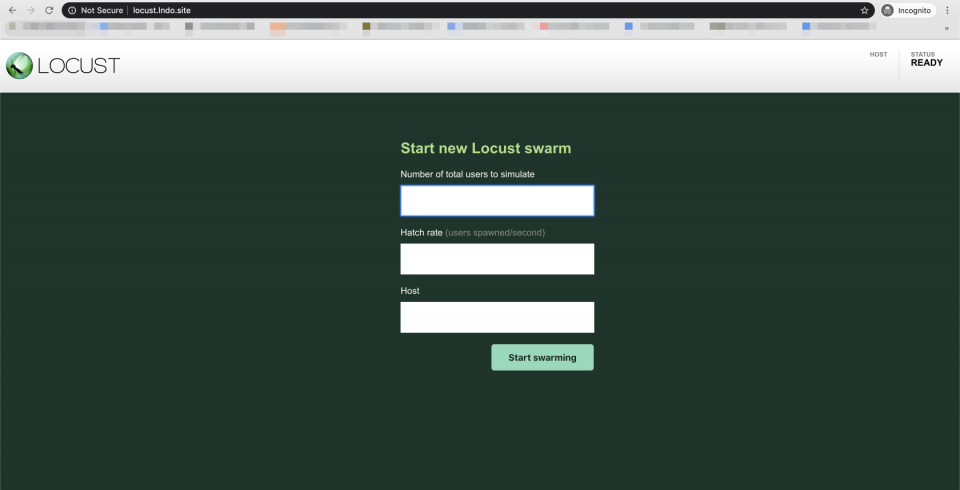
Congratulations! you now have Locust running inside your Lando instance.